The procedure to install GHL Wizard plugins is similar to all the other WordPress plugins. It’s very easy to install the GHL Wizard Plugins. It is available on the WordPress.org plugins directory. You can install GHL Wizard- Plugins from your WordPress dashboard as well, in order to do that:
How to find the plugin:
- Go to your WordPress site Dashboard
- Navigate to Plugins > Add New and type in “GHL Wizard” in the search field
- Find GHL Wizard plugins from the list and hit "Install Now"
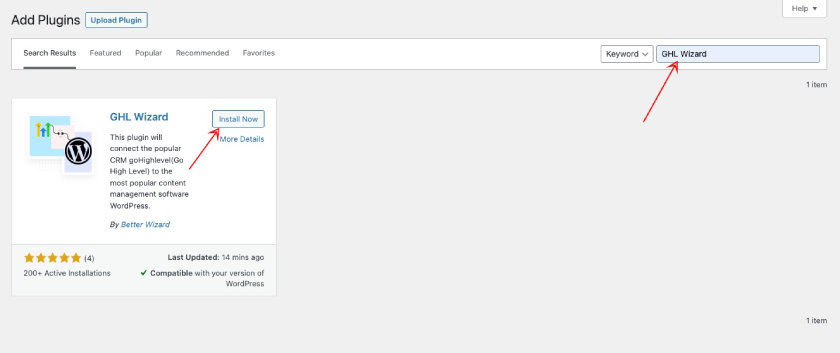
Activate The Plugin:
- Go to your WordPress site Dashboard
- Navigate to Plugins
- Find GHL Wizard plugins from the list and hit "Activate"
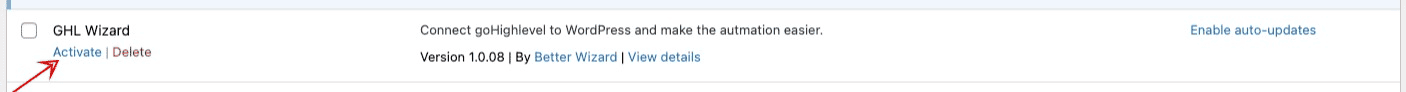
Visit Settings Page:
The plugin is installed and activated. Now you need to configure it to get the actual benefits. You can access the settings page from the plugin page or from the left menu on your Dashboard.
